The downside is, I can't remember all their birthdays, especially when my extended family grows each year with the arrival of new beautiful babies.
So here is what I do: I enter all those dates into Google Calendar by clicking the Create Event link which displays the following dialog-box page:
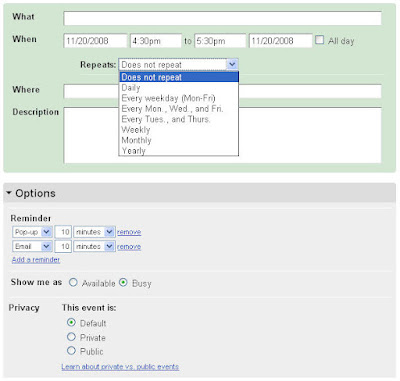
In that screen I select and enter the date, hour, name, place, description etc. of the reminder.
I can also select whether this is a yearly, weekly, etc. or a one-time only event.
Google actually allows me to save as many reminders as I like.
So, the "absent-minded professor" that I am, I usually enter 3 reminders for each event: One e-mail reminder a week before the event; another e-mail reminder a day before the event; and a pop-up reminder just minutes before the event.
Google even let's me decide whether to keep the event as a private affair or make it public, in case I'd like to share it with others. You can share your reminder with others by entering their names and e-mail addresses in a field that is not shown in the above screen-shot.
Google is one smart company that makes my life easier and more productive. I'm not paid to say that but that's the truth and I don't mind saying it for free.









No comments:
Post a Comment