All I need is TWO buttons and a number pad to enter the amount of minutes and seconds I need to heat up my food.
Here is what the manufacturer gave me:

And here is what I really would love to have:



 There are a number of digital cameras marketed this year according to their “effective megapixels.”
There are a number of digital cameras marketed this year according to their “effective megapixels.”
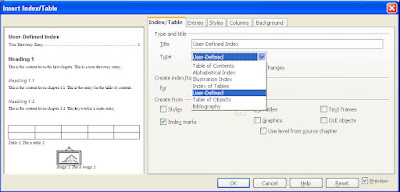
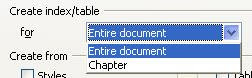
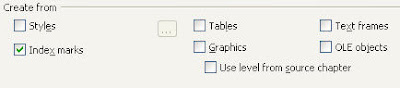
 I like Howie Mandel a lot. I think he's a very hard-working and interesting guy (like he never touches anybody for fear of catching germs).
I like Howie Mandel a lot. I think he's a very hard-working and interesting guy (like he never touches anybody for fear of catching germs).




 Some people have "Blog Farms" -- hundreds of Blogger blogs created for the specific purpose of milking AdSense dollars out of random visitors.
Some people have "Blog Farms" -- hundreds of Blogger blogs created for the specific purpose of milking AdSense dollars out of random visitors.

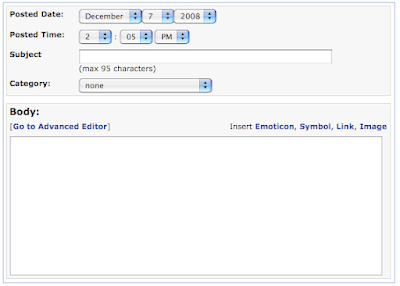
 I invite you to visit a new web site launched just today by my friend Al Porter.
I invite you to visit a new web site launched just today by my friend Al Porter. Front Cover
Front Cover Back Cover
Back Cover


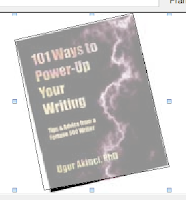
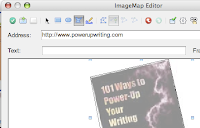
 NeoOffice works pretty well on my MacBook. Actually I've finished a 30 page report on Article Marketing, complete with a full-color cover.
NeoOffice works pretty well on my MacBook. Actually I've finished a 30 page report on Article Marketing, complete with a full-color cover. Here is a product that makes life a little bit easier for those of us who are trying to put together a product, service or educational tutorial without any fuss: PRO-FORM (Version 3) from the Rapid Intake company.
Here is a product that makes life a little bit easier for those of us who are trying to put together a product, service or educational tutorial without any fuss: PRO-FORM (Version 3) from the Rapid Intake company.You can have four quiz question types. The following question types also allow you to add audio or images to any multiple choice question:
Multiple Choice Audio Question
Multiple Correct Audio Question
Multiple Choice Image Question
Multiple Correct Image Question
For any of our Multiple Choice question types (Multiple Choice, Multiple Choice Audio, Multiple Choice Image) you can add a feedback field for each specific option. That means that if a learner picks a specific answer you can control what ProForm will display. There is now an extra field for each distractor.
When the learner reaches the results page they will now have an option to print or email the results. There is also an option to include the learner's name if the course is connected to an LMS. The email button allows an email to be sent to a predetermined email address, using the learner's default email application.
You can choose from the following four course style templates:
Red Default Style
Glossy Soft Edges Style
Deep Black Style
Steel Style
Video Template. A new template that uses a Flash FLV video.
Jigsaw Puzzle Template. The jigsaw puzzle template is a flash-based interactive template which allows you to change your own image into a jigsaw puzzle. Simply select the image, choose the number of pieces for the puzzle, and let ProForm do the rest! Users then drag and drop the puzzle pieces together to create the image.
Term and Definitions Template. This template teaches definitions to specific terms and then quizzes learners. In this two-step interaction, the first step allows learners to review. In the second step the learners drag the terms to their correct definitions with a drag and drop activity.
Image Rollover Template. This template allows you to present the learner with up to five images. When the learner mouses over each image it enlarges and provides more detailed information.
Certificate Page Template. This page allows you to provide your learners with a certificate when successfully completing a ProForm course. You can choose from two different certificate types or upload your own art. You can restrict the certificate so that it will not display until the learner has visited every page or passed a quiz. Along with other options, you can prompt the learner to provide a name or pull it from an LMS.











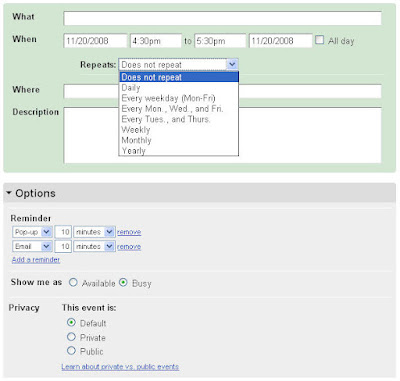
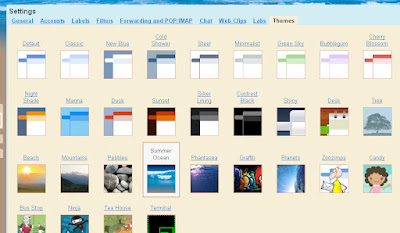

Tech Writing Tips
Tech Writing Tips