Now you can easily see and (if you wish) remove those cookies thanks to Firefox 3.0's great cookie editor.
1) When you visit a web site, click on the favicon displayed to the left of the URL:
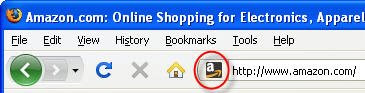
2) Firefox will display the following dialog box:

3) Click the More Information button to display the following information dialog box:
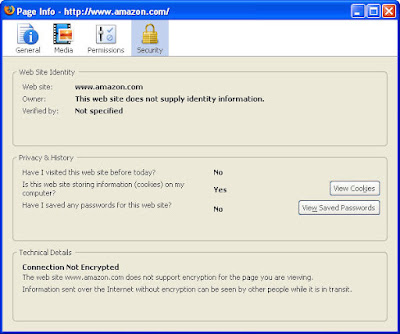
4) Click the View Cookies button to see the cookies placed on your computer by this web site:
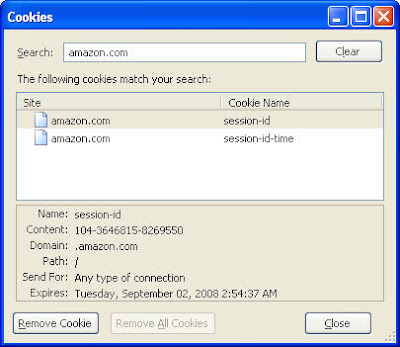
5) Select and click Remove Cookie to delete any cookie you like.









No comments:
Post a Comment